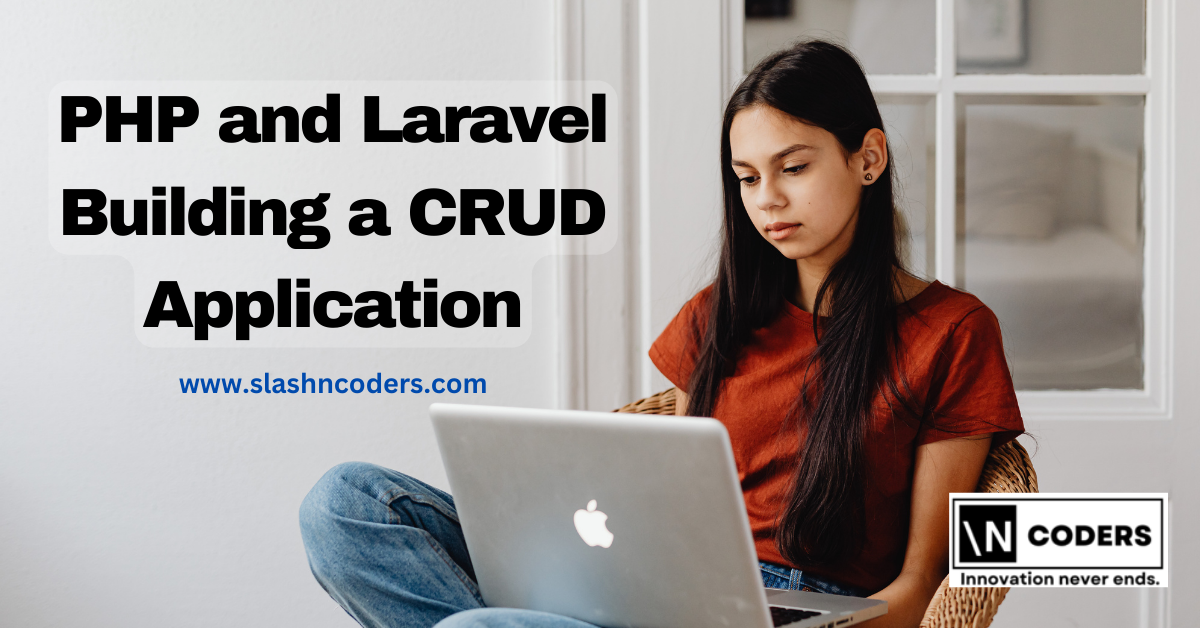Creating a CRUD (Create, Read, Update, Delete) application is a common task for web developers and Laravel, a popular PHP framework, makes it easy to build one. In this blog post, we’ll walk through the process of building a simple CRUD application using Laravel.
Before we begin, you’ll need to have a basic understanding of PHP and some experience with Laravel. You’ll also need to have a local development environment set up with PHP and a web server such as Apache or Nginx.
First, we’ll create a new Laravel project using the command line. Open a terminal and navigate to the directory where you want to create your project. Then, run the following command:
composer create-project --prefer-dist laravel/laravel mycrudThis command will create a new Laravel project called “mycrud” in the current directory.
Next, we’ll create a new database table to store our data. We’ll use the Artisan command line tool that comes with Laravel to create a new migration. Run the following command:
php artisan make:migration create_items_tableThis command will create a new migration file in the “database/migrations” directory. Open the file and add the following code to define the structure of the “items” table:
use Illuminate\Database\Migrations\Migration;
use Illuminate\Database\Schema\Blueprint;
use Illuminate\Support\Facades\Schema;
class CreateItemsTable extends Migration
{
public function up()
{
Schema::create('items', function (Blueprint $table) {
$table->increments('id');
$table->string('name');
$table->text('description');
$table->timestamps();
});
}
public function down()
{
Schema::dropIfExists('items');
}
}Now, we’ll run the migration to create the “items” table in the database. Run the following command:
php artisan migrateOnce the migration has been run successfully, we’ll create a new model to interact with the “items” table. Run the following command:
php artisan make:model ItemThis command will create a new “Item” model in the “app” directory.
We will now create a new controller to handle the CRUD operations. Run the following command:
php artisan make:controller ItemControllerThis command will create a new “ItemController” controller in the “app/Http/Controllers” directory.
In the controller, we’ll define methods for creating, reading, updating, and deleting items. We’ll also create a view to display the items and a form to create new items.
Finally, we’ll define the routes for the CRUD operations in the “web.php” file.
At this point, you should have a basic CRUD application up and running. You can test it by running the following command:
php artisan serveThis command will start a local web server and you can access the application by visiting “http://localhost:8000” in your web browser.
In this blog post, we’ve walked through the process of building a simple CRUD application using Laravel. Laravel